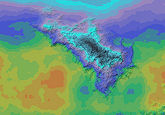Fractal Terrains 3 Features
Create Your Worlds
- Fractal generation of entire random worlds.
- Choice of continent size, land area and many fractal funtions.
- Automatic generation of river networks.
- Import real-world data sets that can be used to produce maps of Earth and Mars are included on the FT3 CD and free online.
- Import maps with color to altitidue conversion, allowing color contoured maps to be converted to FT3 3D relief,
- or, start with a flat world.
Edit Your Worlds
- World-crafting tools. Use height tools to form the terrain. Alternatively paint the climate and FT3 will construct the terrain to match.
- Full suite of editing tools allowing world data to be specifically set, or modified based on existing world settings, with fractal functions then applied.
- Altitude, climate, temperature, and rainfall calculations and editing.
- Editing tools include smooth, roughen, deterrace, fill basin, raise, lower, mound, build mountains, noise.
- Climate can be shaded with bitmap textures.
- Use editing tools globally, on selected areas or paint them with a variety of brushes.
Change the Appearance of Your Worlds
- Use overlays from multiple images, with optional transparency, to add detail such as clouds.
- 24 map projections, and the power to define your own.
- Add craters, or institute a planetary bombardment.
- Scripting language to automate complex and repetitive tasks.
- Full customization. Contour colors, grid settings, export options, world creation parameters, editing values - all can be set by the user.
Export Your World
- Export to CC3 and CC3+, Google Earth, JPEG, BMP, PNG and VRML files in a number of different views, styles, and projections.
- Multiple file export allows quick and easy creation of tiled, multi-level world views. Files created in this way can either be stand-alone, or can include navigational hotspot links - either in CC3+ format, or as Web-ready HTML.
- Full-featured CC3+ output, with sheets, including link options, layer buttons, title cartouche, compass rose, grid contour bars, etc. The final form of the CC3 map can be determined via a number of user settings.
- Traveller compatible icosohedral export for Traveller.
- Cosmographer 3-compatible export.
- Compatible, and integrates with, NBOS's Astrosynthesis software.
Stand-alone functionality
FT3 is a product in its own right - you do not need to own CC3 or CC3+ to use it.
Behind The Interface
FT3 is coded in C++, and is optimised for the latest multicore processors and SSE2 technology.