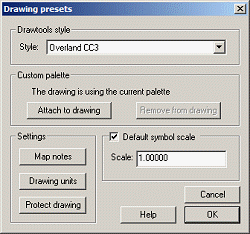Drawing Properties
Click Drawing Properties  .
.
DRAWING PROPERTIES controls preset values attached to the current drawing or template.
Click on the image below for information:
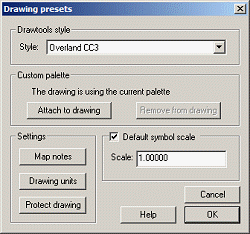
Drawtools style
The set of drawtools used by the drawtools buttons. Each style is the name of a subfolder of System\Drawtools.
Custom Palette
You can give attach the current palette to the drawing. Adjust the colors using the color dialog box, then use Attach to drawing. To restore the current palette, use Remove from Drawing.
Default Symbol Scale
If this option is set, CC3 uses the Scale value when you first select a symbol after the drawing is open. If not, it uses the current symbol scale. For overland maps, CC3's standard scale is 1 for 1000x800 maps, and is rescaled for different sized maps by the New Drawing Wizard. For floorplan maps, we use a value of 1.
Settings
Maps Notes lets you add information to a map.
Protect is used to keep layers hidden from your players, and lets you stop others from modifying or printing your drawings.
Units tells CC3 how to relate its internal unit system to the real world.
Text Equivalent: PRESETS
![]() .
.