Click Drawing Properties ![]() , then click Units.
, then click Units.
The UNITS command tells CC3 how to relate its internal unit system to the real world. You can define CC3's units as anything you wish. When you start a drawing, the default CC3 unit equals one inch in the real world. INCHES, FEET, MILLIMETERS, and METERS are pre-defined shortcuts for changing to some commonly used units. You can define other units, such as miles or microns, and assign them to the CUSTOM units definition. Units should be defined before you start to draw. Otherwise, you may have to SCALE individual entities later on.
CC3 uses one inch to represent one mile on overland maps.
Usually you will only set the units when you are creating a template.
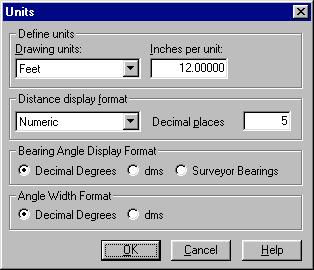
Drawing units
Inches equates each CC3 unit to one inch.
Feet equates each CC3 unit to one foot.
Millimeters equates each CC3 unit to one millimeter.
Meters equates each CC3 unit to one meter.
Custom equates each CC3 unit to whatever you want.
Inches per unit
This is the conversion factor CC3 needs to calculate dimensions and for printing your drawing to scale. Enter a new number of inches per unit. For example, to define each unit as one mile, type 63360 (5280 feet per mile times 12 inches per foot).
Macro equivalent: UNITM (bypass dialog box)
Distance display format
Numeric - Displays distances with no unit labels, to the number of decimal places you set with the DECIMAL PLACES value. For example, if a line measures 9.8765 units long, CC3 displays it as 9.877, if you set decimal places to three. CC3 uses this format when you start a new drawing with most templates.
Decimal Inches - Displays distances with the (") symbol for inches, to the number of decimal places you set with the DECIMAL PLACES value.
Fractional Inches - Displays distances in US measurements, labeled in pure inches. They are displayed to the nearest one to 1/128th of an inch. For example, if a distance measures 1.5 units long, CC3 displays it as 1 1/2", if the drawing units are Inches. If you change drawing units to Feet, CC3 displays the same distance as 18".
Feet and Inches - Displays distances in US measurements, labeled in feet (') and inches (") to the nearest one to 1/128th of an inch. For example, if a distance measures 1.5 units long, CC3 displays it as 0'1 1/2", if the drawing units are Inches. If you change drawing units to Feet, CC3 displays the same distance as 1'6".
Macro equivalent: SETFRAC (bypass dialog box)
Bearing Angle Display Format
Select an option for display formats for bearing angles. You can choose standard decimal, dms, or surveyor bearings. The setting you choose here affects LIST, polar tracking indicator, etc.
Angle Width Format
Select an option for display formats for angle widths. You can choose either standard decimal or dms.
Meters - Displays measurements in meters (m) but does not scale or change the Units of the distance being measured.
Millimeters - Displays measurements in millimeters (mm) but does not scale or change the Units of the distance being measured.
Macro equivalent: DISTFMT (bypass dialog box)
Decimal places
The number of decimal places you select affects the LIST and DISTANCE commands, tracking, and dialog boxes. When Inches or Feet and Inches are selected as the distance display format, this changes to display inches to the nearest one to 1/128th of an inch.
Macro equivalent: SETDECP (bypass dialog box)
Text equivalent: UNITS
Related Topics
DISTANCE command