Right click Smooth Path ![]() to add a parabolic curve to your drawing.
to add a parabolic curve to your drawing.
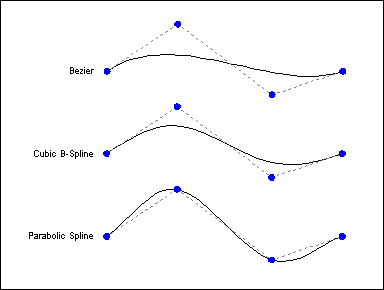
PARABOLIC SPLINE (smooth polyline) draws an open, curved shape defined by a series of node points called a frame. The curve draws through all the nodes. A parabolic spline must have at least 3 nodes.
The prompt reads "1st point:". This is the first point for the spline end. To select, use the crosshairs or type numeric coordinates.
CC3 displays a rubber-band cursor, anchored at the 1st point.
The prompt reads "Next point:". Select the next point for another node.
CC3 displays a dynamic cursor showing both the curve and the frame.
The prompt reads "Next point:". Continue selecting nodes as needed. Right-click to end node selection.
CC3 draws the parabolic spline and terminates the command.
Using frames
After the curve is drawn, CC3 normally hides the frame that you used to define the parabolic spline. To force display of frames on or off throughout your drawing, select TOGGLE FRAMES (Specs > Toggle Frames), or press CTRL F on the keyboard.
To reshape a parabolic spline (move nodes in relation to others):
Use STRETCH (Edit > Resize > Stretch) or DYNAMIC EDIT (![]() ).
).
To insert a gap in an existing parabolic spline, creating two separate parabolic splines:
Use BREAK (![]() ).
).
To convert a parabolic spline into another path-like entity
You can use EDIT![]() to convert a parabolic spline into a path, smooth polygon or polygon by changing the Options and Smoothing settings on the dialog box.
to convert a parabolic spline into a path, smooth polygon or polygon by changing the Options and Smoothing settings on the dialog box.
Text equivalent: PSPLINE