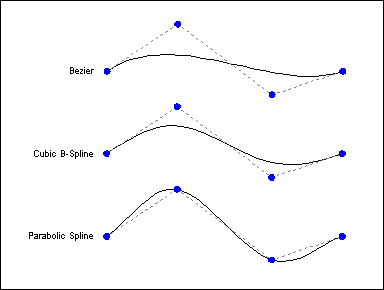
Press CTRL-F or Click Drawing Aids on the Tools menu, click Frame Toggle to turn frames on or off.
TOGGLE FRAMES displays or hides wide path, smooth polygon, and spline frames.
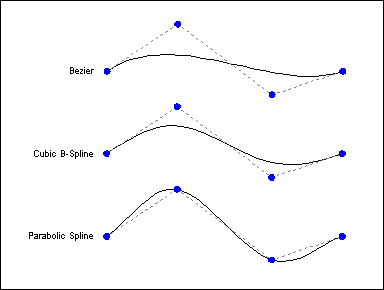
In the illustration above, the spline frames are the represented as dashed lines. Frames will appear light gray on the actual drawing screen.
Text equivalent for TOGGLE FRAMES: FRAMETOG
Text equivalent for FRAME ON: FRAMEON (for use in macro programming)
Text equivalent for FRAME OFF: FRAMEOFF (for use in macro programming)
Related topics