![]()
Click the Layer indicator to select the line width for new entities.
Right click Change Properities ![]() to change just the layer of existing entities.
to change just the layer of existing entities.
Virtually all layer management options within a drawing can be manipulated using the Select Layer dialog box.
Click on an area of the dialog box for more information:
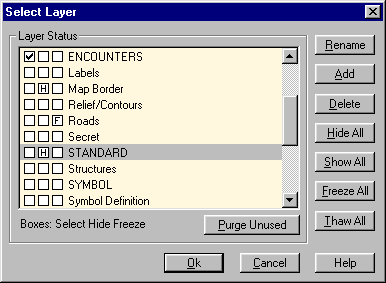
Use COPY TO LAYER to make copies on entities on another layer.
Use CHANGE LAYER to move entities to another layer
Related Topics