Click Front ![]() to bring entities to the back of their sheet.
to bring entities to the back of their sheet.
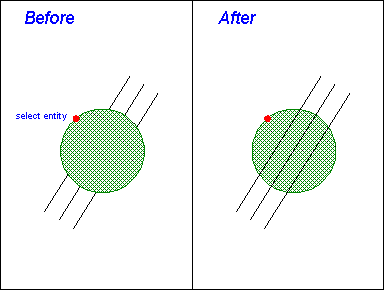
BACK sends entities to the back of the sheet they are on. After you select the entities, CC3 moves them to the back of the drawing file. Because CC3 draws entities in the order that it finds them in the file, entities at the back appear to be behind of other entities.
For example, a filled polygon drawn after a line is drawn hides the line on-screen. You could use BACK command to select the polygon; the line will then be visible in front of the polygon.
If you send entities to the back, it will be sent behind entities on frozen layers, so you may have to unfeeze those layers and send them to the back as well. For example, if you send a mountain to the back and you have filled color contours, you should send them to the back as well.
The UNDO command does not work after using BACK.
If you want to move entities off the current sheet, use Move to Sheet.
Text equivalent: BACK
Related topics