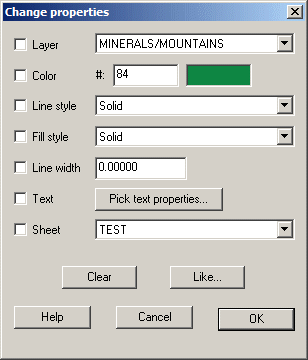
This dialog box lets you change multiple properties of an object. Click any tick box on the left to include that property as one to be changed. The tick box will be set automatically if you change any settings.
Click Clear to uncheck all tick boxes.
Click Like and click on the edge of an entity to set the dialog box to match that entity (this won’t set the tick boxes)
For additional information, click on the image below:.
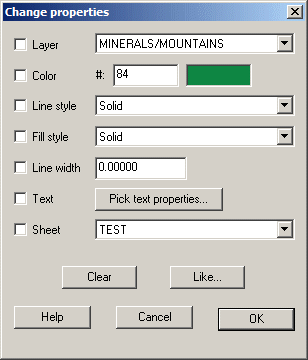
Note: You can select individual change commands using the right click menu on the Change Properties ![]() .
.
Change commands:
Change Arrowhead command (Text-only command)