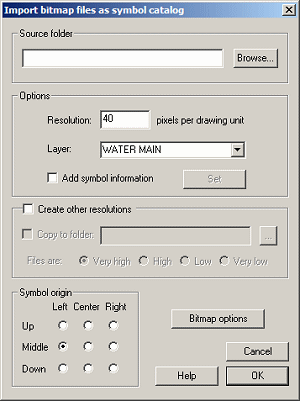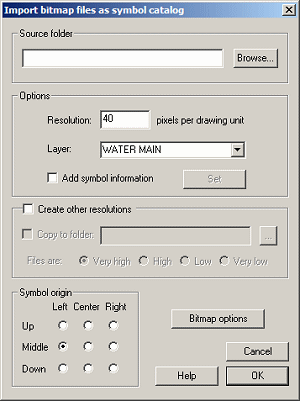Import PNG Symbols
To delete a symbol definition, select Symbol Manager on the Symbols menu, choose a symbol, then click Import PNGs.
IMPORT PNG SYMBOLS enables you to select a folder of png or bmp images. These will be included in symbol definitions in the current drawing. When you've imported your symbols, you can make changes in the symbol manager and then save the drawing as a catalog.
Click on the image below for more information:
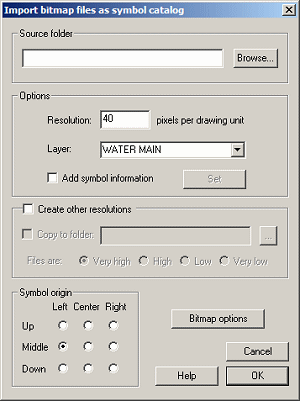
Locate the folder where the raster images are. If possible, make it a folder under the CC3 folder.
The resolution of the image divided by the real-world width. For overland symbols at the same scale as the ProFantasy ones, use 20.
The layer on which you wish the images in the symbols to appear. Usually SYMBOL DEFINITION
If you want to Symbol Options, tick this box and click Set. You can always change individual settings in the Symbol Manager when import is complete.
For CC3 to function most efficiently, it uses multiple image resolutions. You can optionally create these. Files are: lets CC3 know what resolution the imported files are - usually Very High or High (if they are Dundjinni-style). Choose a folder for the final images.
CC3 will open another program () while this process occurs; this may take some time.
The relative position of the origin of each symbol compared with the extents of the image. For overland, it's usually center down, for floorplan, middle left.
The standard bitmap transparency options. Usually, you'll select Alpha transparency.
Notes
-
The symbols names are the image file names, and the images are imported in alphabetical order.
-
File names should be limited to 28 characters.
-
Import PNG symbols can create varicolor symbols by stacking a varicolor image on top of a full color one. Make sure they are named the same, with the same resolution, with a filename suffix " vari_01" for the first, and "vari_02" for subsequent ones.
Text Equivalent: IMPORTPNGSYM
Related Topics
Creating and importing PNGs and Bitmaps as Symbols
Import Bitmap Fill Styles
Creating Varicolor PNG symbols