Click Display Speed Settings ![]() to change the way images are displayed.
to change the way images are displayed.
DISPLAY SPEED SETTINGS controls the way in which raster (png and bitmap) images are displayed in CC3. It also gives you the option to store the current view window in memory, making redraws quicker.
Click on an area of the dialog box for more information:
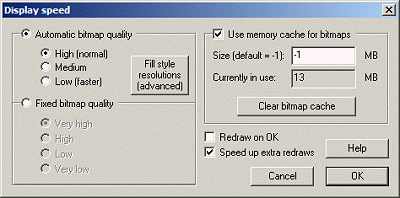
Automatic Bitmap Quality
This allows CC3 to determine which resolution image to use on the screen.
High (Normal): If you are happy with the display speed, use this setting
It use the lowest resolution image it needs to to make sure that the end result is at least as high a resolution as the screen.
Medium: Will somethimes display a lower resolution image than required.
Low: Will usually display a lower resolution image than required.
Fill Style Resolutions
Lets CC3 know what resolution the current map uses for fill styles in pixels per unit for each of the four image sizes. You don't usually need to change these.
Fixed Bitmap Quality
Forces CC3 to use on of the specific four resolutions of images available with CC3. You might use Low or Very Low if you have a slow machine or one with low memory, as then no high or very high resolution images will load into memory.
Use memory cache bitmaps
CC3 can store images in memory for later resuse. We strongly recommend you use this option as it speeds up the software massively. CC3 holds on to memory when you move to other applications, so beware.
Size: The default is half the available memory (-1). Up this amount if your system can handle it and the Currently in Use frequently hits this size.
Currently in use: Shows what memory is currently in use. This is not released when tabbing between applications.
Clear bitmap cache: Empties the image memory cache. If you have made changes to a bitmap, you'll need to press this button and redraw to see the changes.
Redraw on OK
If you want to see the effect of your changes when you click OK (for example if you have selected Clear Bitmap Cache) set the check box.
Speed up Extra Redraws
Caches the current active window, speeding up certain kinds of redraws. Keep this set to on unless it gives you problems or you have very low memory.
Text Equivalent: RESMODE