Right click Trim ![]() to select Trim to Length.
to select Trim to Length.
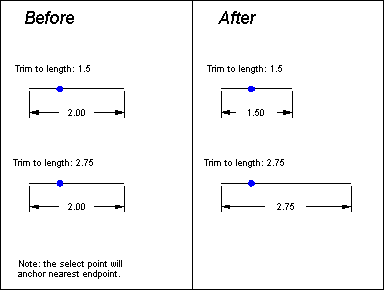
TRIM TO LENGTH trims or extends an entity to a pre-defined length.
The prompt reads "Trim to length [n]:". Enter a new length or accept the default or prior value with a right-click.
The prompt reads "Select entity to trim:". Select each entity near the end you wish to keep or anchor.
The entity you select will be trimmed to the pre-defined length. CC3 stays in the Trim command, allowing you to select additional entities to trim to the specified length as needed. Right-click to end the command.
This command will trim an arc to its actual "arc length".
To restore the original entity:
Use the UNDO command (![]() ).
).
Text equivalent: TRIML
Related Topics