Right click Trim ![]() to select Trim Inside Entities.
to select Trim Inside Entities.
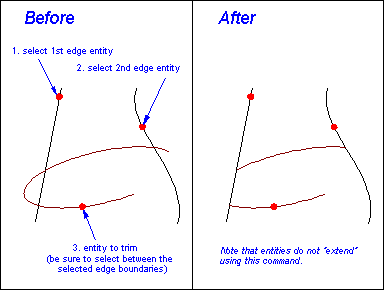
TRIM INSIDE ENTITIES will trim an entity at its intersection with two selected bounding entities, keeping the portion inside the boundaries. This command can optionally be used with only one bounding entity (trimming a line within a circle, for instance).
The prompt reads "Trim Edge Entity:". Pick a point on the first boundary entity.
The prompt reads "2nd Trim Edge Entity [optional]:". Select the second boundary entity. The second entity is optional. Right-click or press ENTER to bypass second edge selection.
The prompt reads "Select Entity to trim:". Select the entity you wish to trim. Be sure to select the entity on a point between the two boundaries. CC3 trims the selected entity.
You can continue selecting additional entities to trim, as long as they are appropriately bounded. Right-click to end the command.
Note: This command does not "extend" entities like most other trim commands do. If you wish to lengthen a line to a boundary entity, use the TRIM TO ENTITY command [Edit > Trims > Trim to entity] instead.
Text equivalent: TRIMIE
Related topics