Click Trim ![]() to shorten or lengthen an entity.
to shorten or lengthen an entity.
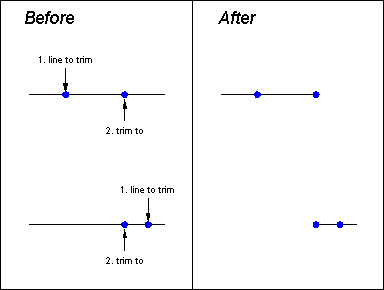
TRIM trims or extends an entity to a new endpoint.
The prompt reads "Entity to trim:". Pick the entity you wish to trim, selecting a point on the end of the entity you want to keep.
Now the prompt reads "Trim to point [pick point]:". You can:
· Select a new endpoint for the entity. CC3 trims or extends the entity to the "Trim to" point.
· Right-click or press ENTER. The point you used to select the entity will be used as the "Trim to" point. CC3 erases the shorter entity segment.
If snap locking is on when you use TRIM, CC3 trims the entity to the point closest to the nearest snap point. A always, the use of modifiers or the attach mode overrides snap locking.
To restore the original entity:
Use the UNDO command (![]() ).
).
Text equivalent: TRIM
Related Topics