Right-click Move, Scale Rotate ![]() , to access Mirror.
, to access Mirror.
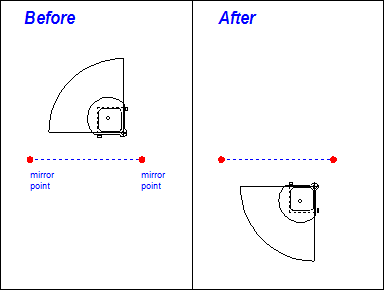
MIRROR transforms an entity into a mirror image of itself, flipped over a mirror line that you specify.
Select entities to connect using the Entity Selection dialog box.
The prompt reads "Mirror line start:". Select the mirror line’s starting point.
The prompt reads "Mirror line end:". Select the mirror line’s ending point. The mirror line can be drawn at any angle.
CC3 flips the entities and terminates the command.
Text equivalent: MIRROR
Related Topics