To draw this arc, right click Arc![]()
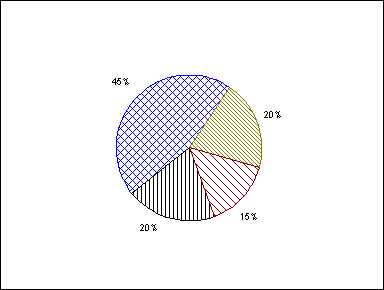
WEDGE is used to create pie charts. It does this by drawing filled arcs similarly to the ARCS-CENTER AND RADIUS command and providing means to quickly complete the circle.
Note: The WEDGE command is the only CC3 command that does not terminate using the right mouse button. Carefully watch the prompts. A right click will accept the value in the brackets. Choose another command or the ESC key at any time to terminate the command.
The prompt reads "Center [x,y]:". To define the center of the arc:
· Right-click or press ENTER to accept the default or prior center;
· Use the cursor to visually select a center point (may be combined with modifiers), or;
· Type numeric coordinates and press ENTER.
The prompt reads "|DynTrack| Radius [n]:". To define the radius of the arc:
· Right-click or press ENTER to accept the default or prior radius;
· Use the mouse to visually pick two points the desired distance apart, or;
· Type a new value for the radius and press ENTER. For example, draw a circle with a radius of 2 units, type "2" and press ENTER.
CC3 displays a rubber-band cursor anchored at the center point.
The prompt reads "Starting angle: [prior end, ESC=quit]". Type an angle or select a point at the desired angle from the center. If you right-click, the last ending angle of the preceding arc will be used. Pressing the ESC key will cancel the command.
CC3 displays a stretching arc-shaped cursor, anchored at the starting point.
The prompt reads "Ending angle [1st start, ESC=quit]:". The ending angle determines the arc length of the wedge. Type an angle or select a point when the arc looks the way you want. If you right-click, the wedge will be drawn in order to close the circle. Do not accept this default on the first wedge unless you intend to draw a circle.
CC3 draws the wedge counterclockwise from the starting angle to the ending angle
CC3 allows you to continue adding wedges, prompting again for "Starting angle:" and "Ending angle:". Continue to draw a series of wedges with the same center and radius. Note that the right button defaults allow you to easily draw adjacent wedges. Press the ESC key to end the command.
Text equivalent: ARCW