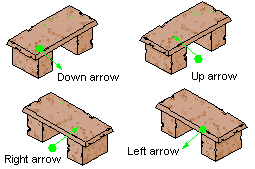
Perspecitives comes with a wide range of symbols duplicating most of those in DD Pro. Perspectives symbols come in two flavors, free-standing and wall features. Freestanding symbols are those such as furniture and trap doors that can be placed on floors; wall features symbols are those placed against walls such as doors and windows.
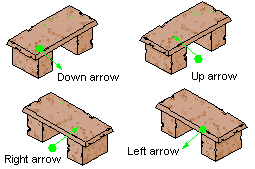
The free-standing symbols come in four alignments. Basically, you can align your symbol in the four compass directions. For some symbols (an upright barrel for example) this makes no difference. For others, such as a chair, this limits angle at which the chair appears.
The wall features symbols are drawn front on, and can align automatically to any wall by placing them against the base.
Once you’ve place a symbol, you can use normal editing commands such as move and copy. However, rotate will not have the effect you want. Usually you will have to erase the symbol and replace it with the correcly aligned symbol.