To browse files in the current folder, right click Open ![]() , then click Browse..
, then click Browse..
The Browse dialog box lets you view multiple drawings before deciding which to open. You have the option of saving a browse file with the previews; this makes future browsing of that folder much quicker.
Click on the image below for more information:
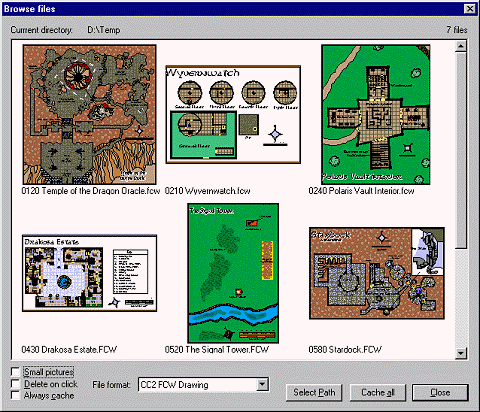
Text Equivalent: BROWSEC
Text Equivalent, request folder: BROWSE