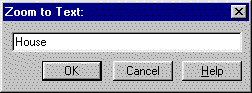
Click on the View menu then click Zooms and access and Zoom Text.
ZOOM TEXT searches for and zooms to text on a visible layer in the current drawing.
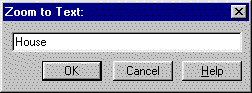
Type in the text fragment you want to find and if there is only one example of that CC3 will zoom to it straight away. If there are no matches, CC3 retains the current view. If there is more than one example, the viewer will list the available choices:
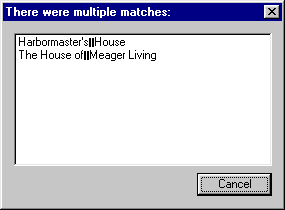
Click on one of these to choose. In the above example, a user has searched for House in the map of Tantras. The double bar character represents an "ENTER" character.
Zoom Text recognizes Windows’ wild cards. Type * to match any number of characters and ? to match one character. If the text must match exactly, put = at the start of the search text to match it exactly. For example:
Typing house matches any text with house in it (e.g. The House, Harbormaster’s House) This is the same as typing %house*
Typing =house would only match the text house (not The house or House of Fun)
Typing =The* would match any text starting with The (The house, not House of Fun)
Typing h*s would match Harbormaster and House
Note: Some text has been excluded from the search (for example, the white text outlines) to prevent duplication. Zoom text is also unable to find text that is split into separate characters, for example that which goes round curves.
Text Equivalent: ZTEXTD
Macro Equivalent: ZTEXT
Related Topics