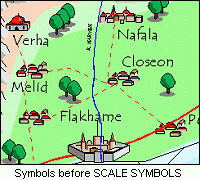
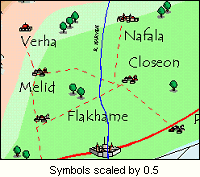
Click the Symbols menu then click Scale Symbols in Map.
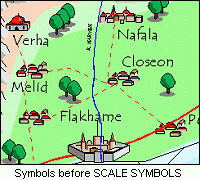
![]()
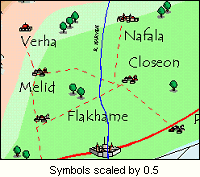
To scale symbol references in a drawing, click Scale Symbols in Map on the Symbols menu.
SCALE SYMBOLS scales selected symbol references about their origin by a scale factor. You can make selected trees smaller, for example.
Select the entities It doesn’t matter if you select non-symbol entities.
The prompt reads "scale symref:"
Type in a scale.factor.
Each symbol reference is scaled by the amount specified.
Note
This is used when creating larger or smaller maps from an original. For example, if you wanted to make a detailed map of an area, you could copy a section of a small-scale map, paste it into a new drawing then use SCALE SYMBOLS to make the cities look correct.
If you want to scale every example of symbol reference, and all future symbol references in the drawing use Scale in the Symbol Manager. This scales the defintion.
Text Equivalent: SCASREF