Click Move, Scale, Rotate ![]() to dynamically reposition, resize and change the angle of selected entities.
to dynamically reposition, resize and change the angle of selected entities.
Select the entities you wish to reshape
The prompt reads "Place (Shift = 15° Rot, Shift+Ctrl=Rot, Ctrl=Scale):".
As you move the mouse, the entities move to follow. Click to place the entities in their new position. If you don’t wanr to move, only scale or rotate, end the command with a right click.
Press CTRL and move the mouse to scale the selection, making them larger or smaller depending upon direction of the mouse movement. Type in a number at the command prompt and CC3 will scale the entities by that amount.
Press SHIFT to rotate the selection with a snap to the nearest 15°. Press CTRL+SHIFT to rotate the selection about the "Move from" point.
The TAB key will make the cursor redraw faster. The fast draw mode is remembered between commands, so remember to turn it off if you need to.
The appearance of the cursor is determined by the current cursor options. Right click Move, Scale, Rotate 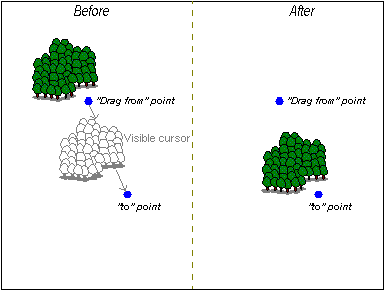 then click Cursor Options to change this.
then click Cursor Options to change this.
There are non-visual versions of move, scale and rotate, if you know the exact scale, rotation or displacement.
Text equivalent: MOV
Macro Equivalent: MOVE – move only