Right-click Move, Scale, Rotate ![]() to select Non-visual Connect.
to select Non-visual Connect.
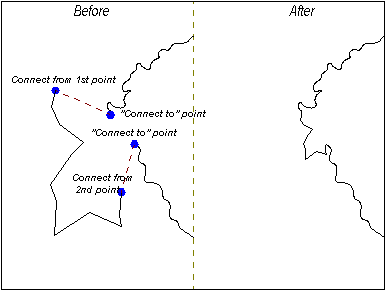
CONNECT moves, scales, and rotates an entity or entities, connecting it to other entities. You supply CC3 with four points, two on the entity to be moved (source entity) and two on the target entity.
Select the entities to connect. Select only the entity or entities that should be changed to make the connection. For example, to move an arc so it connects to two lines which stay in place, select the arc, not the lines.
The prompt reads "Connect from 1st point:". Select a point on the source entity, using modifiers or the attach mode to assist in precision.
The prompt reads "Connect to:". Select the first connection point on the target entity.
The prompt reads "Connect from 2nd point:" Select the second connection point on the source entity.
The prompt reads "Connect to:". Select the second connection point on the target entity.
CC3 calculates the changes needed to fit the "connect from" points to the "connect to" points and redraw the entity as desired.
Text equivalent: CONNECT