Right click Circle ![]() to add a Circle, Diameter and Center to your drawing.
to add a Circle, Diameter and Center to your drawing.
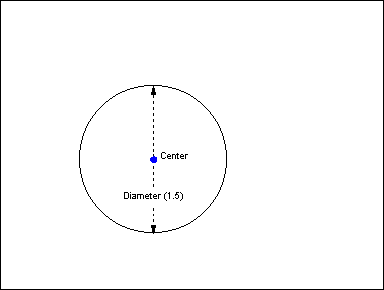
DIAMETER AND CENTER draws a circle using a diameter measurement and a center point.
To draw a diameter and center circle, select Draw > Circles > Diameter and Center:
The prompt reads "Diameter [n]:". Specify the diameter.
· Right-click or press ENTER to accept the default or prior diameter;
· Select a new diameter using the mouse to visually pick two points the desired distance apart, or;
· Type a new value for the diameter and press ENTER. For example, to draw a circle with a diameter of 4 units, type "4" and press ENTER.
CC3 displays a circular cursor with the specified diameter.
The prompt reads "Center:". Use the cursor and left mouse click or type numeric coordinates to select the center.
You are again prompted for "Center:" Continue drawing circles with the same diameter by selecting a series of centers, or right-click to end the command.
![]() Center and diameter Circle tip
Center and diameter Circle tip
You can use this command to draw lots of circular towers of a fixed diameter with a solid fill style.
Text equivalent: CIRD