Right click Circle ![]() to add a Circle, 3 Point to your drawing.
to add a Circle, 3 Point to your drawing.
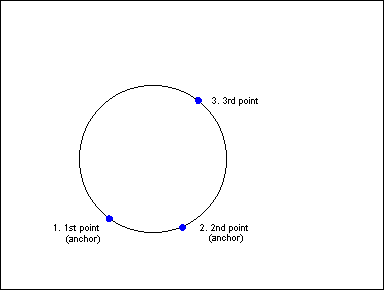
3 POINT CIRCLE draws a circle using three points on its circumference.
To draw a 3 point circle, select Draw > Circles > 3 Point Circle:
The prompt reads "1st point:". Select a point with the crosshairs and left button or type numeric coordinates.
CC3 prompts you for "2nd point:" and "3rd point:" Select them as you did for the 1st point. CC3 adds a stretching circular cursor after you select the second point.
CC3 draws a circle through the three points and terminates the command.
Please note: If you select three points in a straight line, a circle would be mathematically impossible, so CC3 displays an message box: "Can't create entity because: Three points are in a straight line." Choose the OK button or press ENTER to clear the message.
Text equivalent: CIR3